Product Overview
The copyfile_preservemetadata.ps1 PowerShell script copies files from a specified source directory to a destination directory while preserving the original date and time attributes of the files. It utilizes the robocopy command to handle the copy operation, which includes an option for specifying file types to be copied. This tool is essential for legal professionals and eDiscovery teams who need to maintain file integrity and metadata during document transfer operations.
Key Features
🕐
Metadata Preservation
Maintains original timestamps, attributes, and file properties during copy operations
📁
Selective File Types
Filter and copy specific file types with wildcard pattern support
🔒
Complete Attribute Copy
Copies data, attributes, timestamps, security (ACLs), and ownership information
⚡
Robust Error Handling
Built-in validation and clear error reporting for reliable operations
Parameters
📂
sourcePathRequired
String Parameter
The path to the source directory containing the files to be copied. This must be a valid directory path that exists and is accessible from the system running the script.
| Type |
String (Directory Path) |
| Format |
Absolute or relative path to source directory |
| Validation |
Directory must exist and be readable |
Example Values
Local Path: D:\Documents
Network Path: \\server\share\files
Relative Path: .\SourceFiles
📁
destinationPathRequired
String Parameter
The path to the destination directory where the files will be copied. If the destination directory does not exist, robocopy will create it automatically during the copy operation.
| Type |
String (Directory Path) |
| Auto-Create |
Yes – Directory will be created if it doesn’t exist |
| Permissions |
Must be writable by the executing user |
Example Values
Local Path: D:\Backup\Documents
Network Path: \\backup-server\archive\files
New Directory: C:\NewBackup (will be created)
🎯
filetypesOptional
String Parameter
Specifies the file types to be copied using wildcard patterns (e.g., *.txt, *.jpg). If not provided, all file types (*.*) are copied by default. This parameter allows for selective copying based on file extensions.
| Type |
String (Wildcard Pattern) |
| Default Value |
*.* (all files) |
| Pattern Support |
Standard wildcard patterns (* and ?) |
Example Values
Documents: *.docx or *.pdf
Images: *.jpg or *.png
Text Files: *.txt
All Files: *.* (default if omitted)
Technical Details
📋 File Copy Operation
The script uses the robocopy command to copy files from the source to the destination. Robocopy (Robust File Copy) is a Windows command-line utility designed for reliable file copying with extensive options for preserving file attributes and handling errors.
Robocopy Parameters Used:
$sourcePath
Source directory from which files are copied
$destinationPath
Destination directory where files are copied to
$filetypes
File type filter for selective copying
/COPYALL
Copies all file information including:
- File data and content
- File attributes (read-only, hidden, system, etc.)
- Timestamps (creation, modification, access dates)
- Security information (NTFS ACLs)
- Ownership information
🛡️ Error Handling
The script includes comprehensive error handling to ensure reliable operation and clear feedback about the copy process.
Exit Code Validation:
✓ Exit Code ≤ 3: Success
Indicates successful operation with possible informational messages
Success message displayed to user
✗ Exit Code > 3: Error
Indicates an error occurred during the copy operation
Error message with exit code displayed to user
Common Robocopy Exit Codes:
0 – No files were copied (no errors)
1 – All files copied successfully
2 – Extra files or directories detected
3 – Some files copied, some mismatches
4+ – Errors occurred during copy operation
💡 Usage Examples
⚠️ Important Prerequisite
Open PowerShell as Administrator from the Start menu before running these commands.
Example 1: Basic Syntax Template
General command structure for running the script:
powershell -ExecutionPolicy Bypass -File "[powershellscript]" -sourcePath "[sourcepath]" -destinationPath "[destinationpath]" -filetypes "*.docx"
Note: Replace the bracketed values with your actual paths and desired file types
Example 2: Copy DOCX Files
Copy only Microsoft Word documents from one directory to another:
powershell -ExecutionPolicy Bypass -File "C:\Scripts\copyfile_preservemetadata.ps1" -sourcePath "D:\word" -destinationPath "D:\backup\word" -filetypes "*.docx"
What this does: Copies all .docx files from D:\word to D:\backup\word while preserving all metadata
Example 3: Copy All PDF Files
Copy PDF documents with metadata preservation:
powershell -ExecutionPolicy Bypass -File "C:\Scripts\copyfile_preservemetadata.ps1" -sourcePath "\\server\documents\legal" -destinationPath "E:\archive\legal-docs" -filetypes "*.pdf"
What this does: Copies all PDF files from a network share to a local archive location
Example 4: Copy All File Types
Copy all files without filtering by type (omit the -filetypes parameter):
powershell -ExecutionPolicy Bypass -File "C:\Scripts\copyfile_preservemetadata.ps1" -sourcePath "C:\ProjectFiles" -destinationPath "D:\Backup\ProjectFiles"
What this does: Copies all files (*.* by default) from the source to destination directory
Why Use This Script?
✓
Legal Compliance: Maintain original file timestamps critical for eDiscovery and legal proceedings
✓
Complete Metadata: Preserve all file attributes, security settings, and ownership information
✓
Selective Copying: Filter by file type to copy only the documents you need
✓
Reliable Operation: Built on Windows robocopy command known for robust file handling
✓
Easy to Use: Simple PowerShell command with clear parameter structure
✓
Clear Feedback: Comprehensive error handling with informative success and error messages
💻 System Requirements
- Windows operating system (Windows 7/Server 2008 or later)
- PowerShell 3.0 or higher
- Administrator privileges for running the script
- Robocopy utility (included in Windows by default)
- Sufficient disk space in destination location

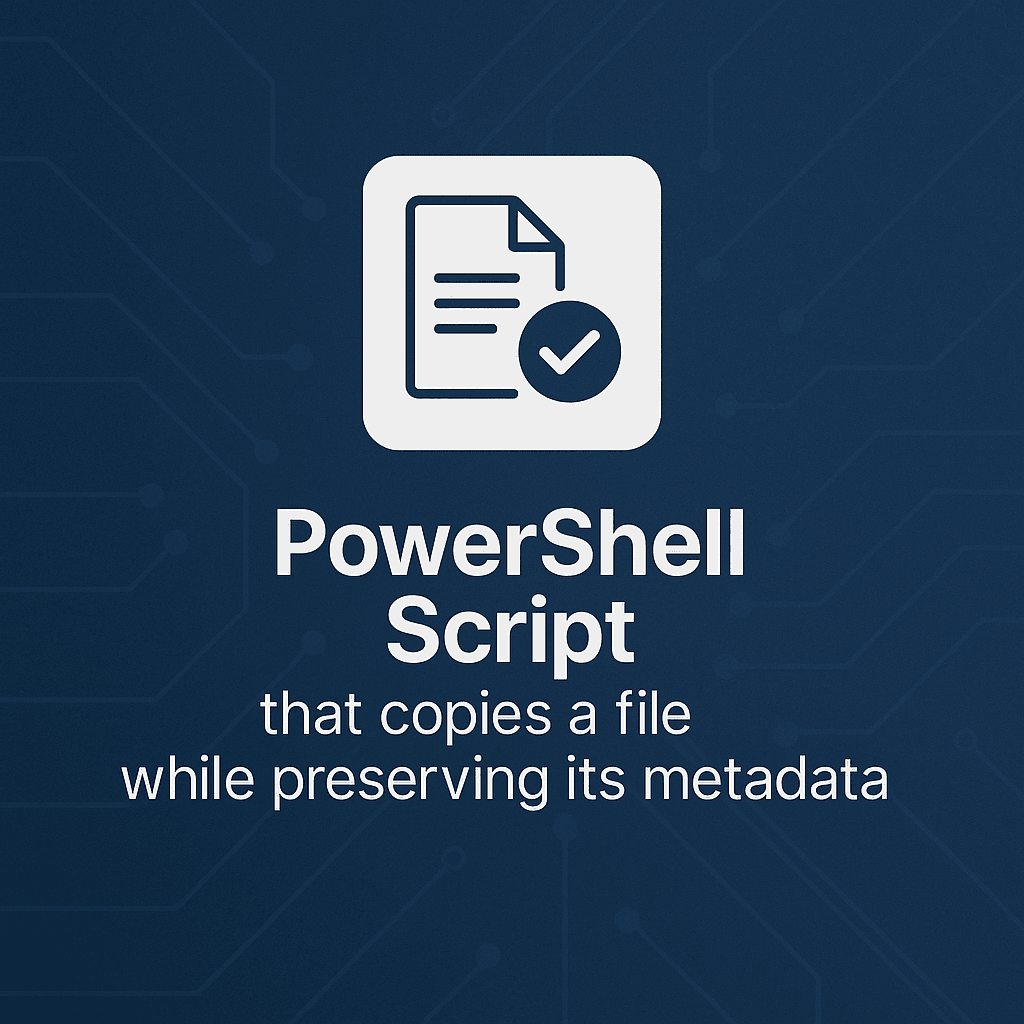
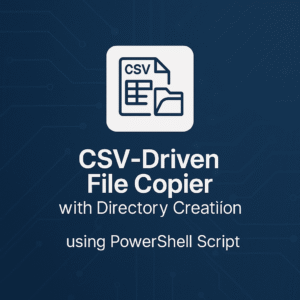
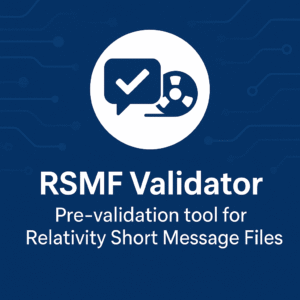
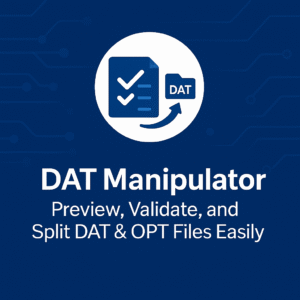
Reviews
There are no reviews yet.